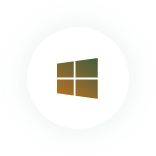To get the latest Vaxis AIR app you first need to ensure you have the appropriate Adobe AIR Runtime installed on your machine, if you need to install it use the links on the right side.
Download the Vaxis AIR App
Once Adobe AIR Runtime is installed on your device you can proceed to download and install the app.
Run / Install App
Open the downloaded .air file and proceed to install the application.
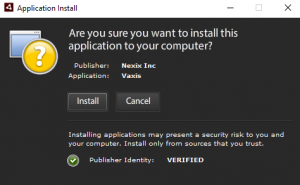
Adobe AIR App
Supports both Windows and Mac OS
Once installed you can now run the Vaxis AIR app and proceed to log in.